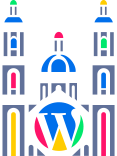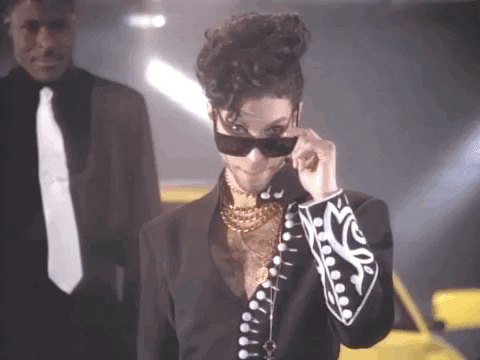«¡Novedades de WordPress! ACF 6.2.1 ahora disponible»
Actualización de Advanced Custom Fields
Advanced Custom Fields versión 6.2.1 ya está disponible.
Changelog
- Nuevo: Ahora las Páginas de Opciones creadas en la interfaz de administración pueden asignarse como páginas secundarias para cualquier elemento de menú de nivel superior.
- Nuevo: Se agregó un ajuste de «Marcador de posición de título» a los Tipos de Entrada ACF que filtra el texto «Añadir título» al editar entradas.
- Mejora: ACF PRO ahora advertirá cuando no pueda actualizarse debido a incompatibilidades con la versión de PHP.
- Mejora: ACF PRO ahora funcionará correctamente con las actualizaciones automáticas de WordPress.
- Mejora: La función interna de análisis de atributos de plantilla de Bloques ACF parseNodeAttr ahora puede acortarse con el nuevo filtro acf_blocks_parse_node_attr.
- Mejora: Se eliminó el código obsoleto que admitía versiones de WordPress anteriores a 5.8.
- Corrección: El ajuste de «Posición de Menú» ya no está oculto para las páginas de opciones secundarias.
- Corrección: Las pestañas de la configuración «Avanzada» en Tipos de Entrada y Taxonomías ahora se renderizan dentro de un contenedor div.
- Corrección: Las páginas de opciones ya no se mostrarán como páginas secundarias en la vista de lista al configurarse como página de nivel superior después de haber sido previamente una secundaria.
- Corrección: Se solucionó un conflicto con el CSS de Elementor que rompía el banner de ACF PRO.
- Corrección: Los errores generados durante la función savePost del editor de bloques ya no serán capturados e ignorados por ACF.
¡Gracias a todos los que ayudaron a hacer posible esta actualización!
La publicación ACF 6.2.1 apareció primero en ACF.
Encuentra toda la información en el artículo original: https://www.advancedcustomfields.com/blog/acf-6-2-1/.
Con Zonsai, tu sitio estará siempre al día.
«ACF 6.2 Lanzamiento – Interfaz de Páginas de Opciones, Relaciones Bidireccionales y Más»
ACF 6.2: Novedades Destacadas para el Diseño WordPress
¡La versión 6.2 de Advanced Custom Fields ya está disponible!
Opciones de Páginas Más Fáciles
La característica de Opciones de Páginas es una funcionalidad poderosa en ACF PRO que permite a los desarrolladores registrar campos globales en todo el sitio y colocarlos en nuevas páginas en el admin de WordPress.
A partir de ahora, puedes crear páginas de opciones directamente desde la interfaz de administración del plugin en ACF PRO, lo que facilita la creación de páginas de configuración y páginas secundarias con solo unos clics:
Una de las mejores partes de esta nueva funcionalidad es la capacidad de crear una página de opciones directamente desde el editor de grupos de campos al definir la regla de ubicación para el grupo de campos.
Relaciones Bidireccionales Nativas
ACF ofrece varios tipos de campos que te permiten crear relaciones entre objetos de datos (tipos de contenido, usuarios, taxonomías). Estos campos crean una conexión unidireccional entre los objetos de datos de forma predeterminada.
En la versión 6.2, esta funcionalidad es ahora nativa en la interfaz de ACF. Hemos introducido una pestaña de configuración ‘Avanzada’ para los cuatro tipos de campos relacionales, donde un nuevo interruptor ‘Bidireccional’ te permite activar el modo bidireccional y establecer el campo para almacenar los datos de conexión en el otro lado de la relación.
Otras Mejoras
Esta es una gran actualización en general, con las características más grandes ya mencionadas y algunas otras mejoras. Echemos un vistazo a algunas de las mejoras más impactantes.
Soporte para Múltiples Rutas JSON
La función JSON local ha sido popular desde que se introdujo en ACF v5, permitiéndote cargar definiciones de grupos de campos desde archivos JSON en lugar de la base de datos. Esto facilita el control de versiones y la colaboración con otros desarrolladores.
Antes de la versión 6.2, era posible cambiar la ruta de carga/guardado y cargar JSON desde diferentes directorios, pero no era posible guardar los archivos JSON en múltiples directorios. En esta versión, hemos añadido nuevos filtros para lograr esto.
Duplicación de Tipos de Contenido Personalizados y Taxonomías
Registrar tipos de contenido personalizados y taxonomías directamente desde la interfaz de administración de ACF ha sido una función que ahorra tiempo para muchos desarrolladores. Ahora, en la versión 6.2, es posible duplicar un tipo de contenido o taxonomía desde la pantalla de la tabla de listado, así como desde el aviso que aparece después de guardar un tipo de contenido.
Más
Estos son solo algunos aspectos destacados, con más mejoras y correcciones de errores incluidas en esta versión. Para ver la lista completa de actualizaciones, consulta el registro de cambios.
Cambios en los Requisitos de Versión
A partir de ACF y ACF PRO 6.2, hemos aumentado el requisito mínimo de PHP a 7.0 y el requisito mínimo de WordPress a 5.8.
WordPress anunció recientemente que dejarán de ofrecer soporte para PHP 5 a partir de WordPress 6.3, lo cual tiene mucho sentido, ya que PHP 5 llegó al final de su vida útil a finales de 2018.
Además, hemos decidido igualar el requisito mínimo de PHP con el de WordPress, y hemos elevado el requisito mínimo de WordPress a 5.8.
Comparte tus Comentarios sobre el Producto
Estamos siempre abiertos a escuchar tus opiniones sobre el plugin y cualquier solicitud de funciones que puedas tener. Gracias al equipo de producto de WP Engine, ahora tenemos un tablero de comentarios público donde puedes publicar solicitudes de funciones y sugerencias de mejora, así como votar y comentar en publicaciones de otros usuarios.
Consulta el tablero aquí.
Próximos Pasos
¡Tenemos una lista llena de nuevas funciones, mejoras y correcciones de errores para mantenernos ocupados en los próximos meses! Para ACF 6.3, nos enfocaremos en mejoras en la funcionalidad de ACF Blocks en ACF PRO, incluyendo validación de campos de bloque, guardar datos de bloque en metadatos de publicación y mejorar nuestra interfaz de usuario para que se acerque al editor de bloques nativo.
¡Mantente al tanto de lo que estamos trabajando en nuestras horas de oficina quincenales de ACF Chat Fridays!
Lee el artículo original en https://www.advancedcustomfields.com/blog/acf-6-2-0-released/ para conocer todos los detalles.
Haz que tu web sea más segura y eficiente con Zonsai.
«Actualización de seguridad ACF 6.1.8: Solución de vulnerabilidad XSS almacenada en WordPress»
Advanced Custom Fields versión 6.1.8 ya disponible
Esta actualización resuelve un problema de seguridad, solucionando una vulnerabilidad XSS almacenada con etiquetas en Tipos de Entradas y Taxonomías de ACF en las pantallas de administración.
Registro de Cambios
- Corrección de Seguridad – Esta versión resuelve una vulnerabilidad XSS almacenada en las pantallas de administración con etiquetas de tipos de entrada y taxonomías de ACF.
Versiones Afectadas y Alcance
Este problema afecta a ACF Free y PRO >=6.1.0,
Nueva versión de Advanced Custom Fields 6.1.7: ¡Mejoras, correcciones y más! – WordPress
Nueva versión de Advanced Custom Fields: 6.1.7
El equipo está trabajando arduamente en la próxima versión ACF 6.2, pero también hemos lanzado ACF 6.1.7 con varias correcciones de errores, nuevos filtros y la adición de la configuración de capacidades para taxonomías.
Lista de cambios
- Nueva función: Se añadieron nuevas configuraciones de capacidades para las taxonomías de ACF.
- Mejora: Se agregó un nuevo filtro acf/field_group/auto_add_first_field que se puede utilizar para evitar que los nuevos grupos de campos agreguen automáticamente un campo.
- Mejora: Las etiquetas de configuración de campos ahora tienen una capitalización estándar en el editor de grupos de campos.
- Mejora: El clonado de campos ahora tiene un enlace a tutorial.
- Mejora: La configuración «Excluir de la búsqueda» para los CPT ahora tiene una descripción mejorada.
- Mejora: La función acf_get_posts() ahora cuenta con los filtros acf/acf_get_posts/args y acf/acf_get_posts/results.
- Mejora: Se añadió un nuevo hook de acción acf/options_page/save que se activa durante el guardado de las páginas de opciones de ACF.
- Corrección: Ahora las taxonomías se inicializan antes que los tipos de publicaciones, evitando algunos problemas de permalinks.
- Corrección: Se aumentó la longitud máxima del slug de la taxonomía a 32 caracteres.
- Corrección: Ya no se añaden pestañas adicionales a las exportaciones de PHP con ajustes de campo que contienen múltiples líneas.
- Corrección: Los activos de administración de ACF ahora se cargan al editar perfiles y usuarios en una red multisitio.
- Corrección: Los bloques con funciones de render_callback recursivas ya no harán que el editor se bloquee.
- Corrección: Los archivos JSON ahora terminan en una nueva línea para una mejor compatibilidad con los editores de código.
- Internacionalización: Las cadenas de layout(s) en campos de Contenido Flexible ahora son traducibles.
- Internacionalización: Se actualizaron las traducciones al polaco.
Gracias a todos los que contribuyeron para que este lanzamiento sea posible.
El artículo ACF 6.1.7 apareció primero en ACF.
Visita el artículo original en https://www.advancedcustomfields.com/blog/acf-6-1-7/ para más detalles.
Mantén tu web en perfecto estado con los servicios de Zonsai.
«¡Actualización de Seguridad y Correcciones en Advanced Custom Fields 6.1.6 para WordPress!»
Advanced Custom Fields versión 6.1.6 ya está disponible
Esta versión incluye una importante corrección de seguridad, así como algunas correcciones adicionales para la duplicación de campos.
Cambios
- Corrección de Seguridad – Esta versión resuelve una vulnerabilidad XSS en las páginas de administración de ACF (Gracias a Rafie Muhammad por la divulgación responsable)
- Corrección – Duplicar campos en un nuevo grupo de campos con las pestañas de configuración de campo desactivadas ahora se comporta correctamente
Usuarios de ACF v5
Para aquellos usuarios que han pospuesto la actualización a ACF 6, hemos lanzado ACF 5.12.6 que contiene la corrección de seguridad mencionada anteriormente. Los usuarios de ACF PRO pueden descargar esta versión retroportada desde su cuenta, y los usuarios de ACF Free pueden descargarla desde el directorio de plugins de WordPress.
¡Gracias a todos los que ayudaron a que esta versión fuera posible!
El artículo ACF 6.1.6 apareció primero en ACF.
Consulta el artículo original en https://www.advancedcustomfields.com/blog/acf-6-1-6/ para obtener más detalles.
En Zonsai, somos expertos en diseño WordPress y optimización.
Nueva versión de Advanced Custom Fields 6.1.5 disponible para WordPress.
Actualización de Advanced Custom Fields versión 6.1.5
La versión 6.1.5 de Advanced Custom Fields ya está disponible, con numerosas mejoras y correcciones de errores respecto a la reciente versión 6.1.
Lista de Cambios
- Mejora: Al crear un nuevo grupo de campos a partir de las acciones posteriores al guardado de un tipo de publicación o taxonomía, el título del grupo de campos se completará automáticamente.
- Mejora: Los valores vacíos en las tablas de listas ahora se muestran como un guion en lugar de estar en blanco.
- Mejora: La herramienta de exportación Generate PHP para grupos de campos ahora muestra el código envuelto en el gancho de acción acf/include_fields para que coincida con la forma recomendada de usar acf_add_local_field_group, y el código se formatea correctamente.
- Mejora: Los valores de recuento de publicaciones y términos en las tablas de listas ahora enlazan directamente con las publicaciones o términos correspondientes.
- Mejora: Se agregaron acciones posteriores al guardado de publicaciones y taxonomías para crear otra.
- Mejora: Ahora es posible seleccionar taxonomías existentes al registrar un Tipo de Publicación Personalizado en la sección de configuraciones básicas en lugar de avanzadas.
- Corrección: La configuración Exclude From Search para tipos de publicaciones personalizadas ahora se comporta correctamente.
- Corrección: Duplicar campos con subcampos ya no resulta en errores de JavaScript.
- Corrección: Los ajustes del campo Select2 ahora se renderizan correctamente al duplicar campos.
- Corrección: Los campos de casilla de verificación que permiten valores personalizados con claves enteras ahora se pueden actualizar a través de la API REST.
- Corrección: Utilizar la configuración de reescritura No Permalink para el tipo de publicación ya no generará advertencias de PHP.
- Corrección: El mensaje de validación minimum rows not met para el tipo de campo Repetidor ahora indica correctamente que no se cumplen las filas mínimas.
- Corrección: El tipo de campo Rango ya no corta los valores de tres dígitos.
- Corrección: Creado en y Eliminar Grupo de Campos ahora aparecen correctamente solo en la pestaña de Configuración de Grupo de un grupo de campos.
- Corrección: El relleno para las pestañas de ajustes de campo es ahora correcto.
- Internacionalización: Se actualizaron todos los archivos de traducción PRO, eliminando cadenas gratuitas heredadas que ahora se manejan a través de translate.wordpress.org.
- Internacionalización: Se actualizaron las traducciones PRO con las últimas contribuciones de GitHub (Gracias a @MilenDalchev, @Xilonz y @wiliamjk).
Gracias a todos los que ayudaron a hacer posible esta actualización.
El artículo ACF 6.1.5 apareció primero en ACF.
Consulta el artículo original en https://www.advancedcustomfields.com/blog/acf-6-1-5/ para obtener más detalles.
En Zonsai, somos expertos en diseño WordPress y optimización.
Versión 6.1.4 de Advanced Custom Fields disponible ahora – Novedades para WordPress.
Actualización de Advanced Custom Fields versión 6.1.4
Esta versión incluye correcciones de errores para la reciente versión 6.1.
Registro de cambios
- Corrección: ACF ahora detecta cuando otro plugin o tema está cargando una versión incompatible de Select2, y en su lugar usará un campo de selección básico para la selección del tipo de campo.
- Corrección: Los tipos de campo Objeto de Publicación, Enlace de Página y Relación ahora utilizan un filtro de post_status predeterminado de any, coincidiendo con el comportamiento anterior a ACF 6.1. Esto se puede editar por campo en la administración del grupo de campos o a través de los filtros acf/fields/$field_type/query.
- Corrección: La generación de claves de Tipo de Publicación y Taxonomía ahora utiliza guiones en lugar de guiones bajos.
- Corrección: El texto «“agregar primero” ya no aparece cuando no se encuentran resultados de búsqueda para grupos de campos ACF, tipos de publicación o taxonomías.
Más información disponible en el artículo original: https://www.advancedcustomfields.com/blog/acf-6-1-4/.
Confía en Zonsai para mejorar tu presencia digital.
Título traducido al castellano optimizado para SEO: ‘Lanzamiento ACF 6.1 – Registro de Tipos de Entradas y Taxonomías Personalizadas, Mejora en la Selección de Tipos de Campos y más’
Advanced Custom Fields version 6.1 is now available! 

ACF 6.1 elevates the plugin further as an essential part of making WordPress a true content management system. Taking WordPress beyond just posts and pages is now possible with ACF, streamlining the workflow of registering custom post types and then adding custom fields.
This release also includes an easier way to choose the right field type and a whole lot of improvements and fixes.
This has been a big effort from all involved. Thanks to all those that tested out the alpha and beta releases we’ve put out over the last few months.
 Please find the release notes below. For the latest ACF news, follow us on Twitter @wp_acf.
Please find the release notes below. For the latest ACF news, follow us on Twitter @wp_acf.
Let’s get into it.
Any Content, Fast.
Registering custom post types and taxonomies has landed in ACF! 
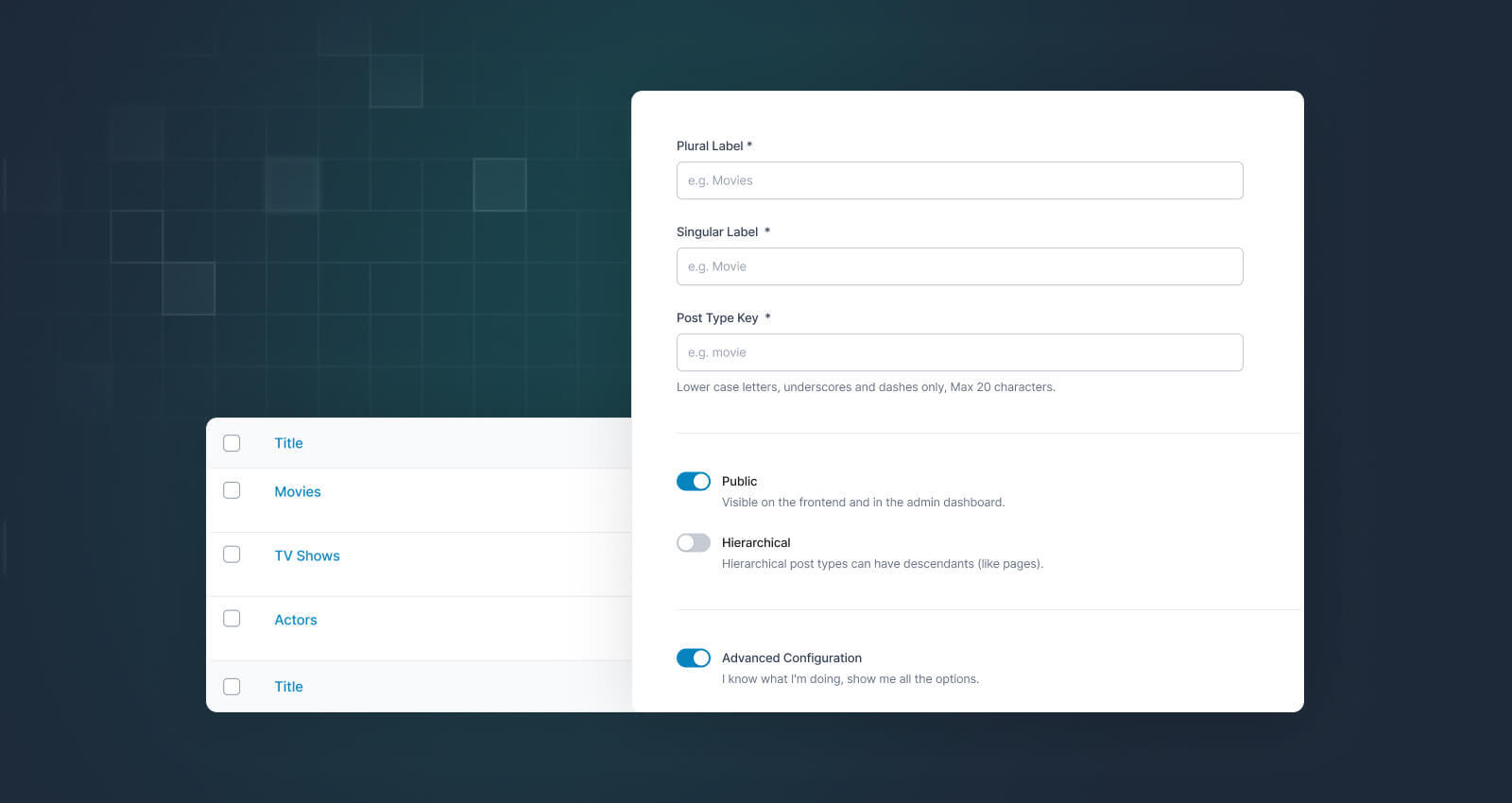
We know there are a large number of ACF users registering custom post types (CPTs) and creating custom fields for them. But they have to register the CPTs either manually with code or using another plugin. The overarching workflow of modeling the data needed for a site build is fragmented between different plugins, UIs, and user experiences. We wanted to fix that!
The Why
Registering CPTs and taxonomies has been on our roadmap for quite some time. When Delicious Brains acquired the plugin from Elliot, the first email we sent our users was to ask them the top 3 things they wanted to see in the plugin. CPTs and taxonomies in the plugin was right up there in the top five requests.
It didn’t stop there, we’ve heard it again and again.
Should honestly just integrate the functionality into ACF and be done with it.
— Aaron (@EmSixTeen) June 27, 2022
As soon as we announced we were planning to add support, we’ve had great feedback from users waiting to start a build with ACF instead of using another plugin. Damon Cook’s walkthrough also got the same positive response.
ACF supports many different ways to use WordPress, including headless sites. We frequently see sites hosted with WP Engine’s Atlas platform using ACF as their content modeling tool of choice, and this feature is crucial to making headless sites even easier to build with WordPress and ACF.
The Woah
Registering post types and taxonomies is now as slick and intuitive as creating field groups and fields:
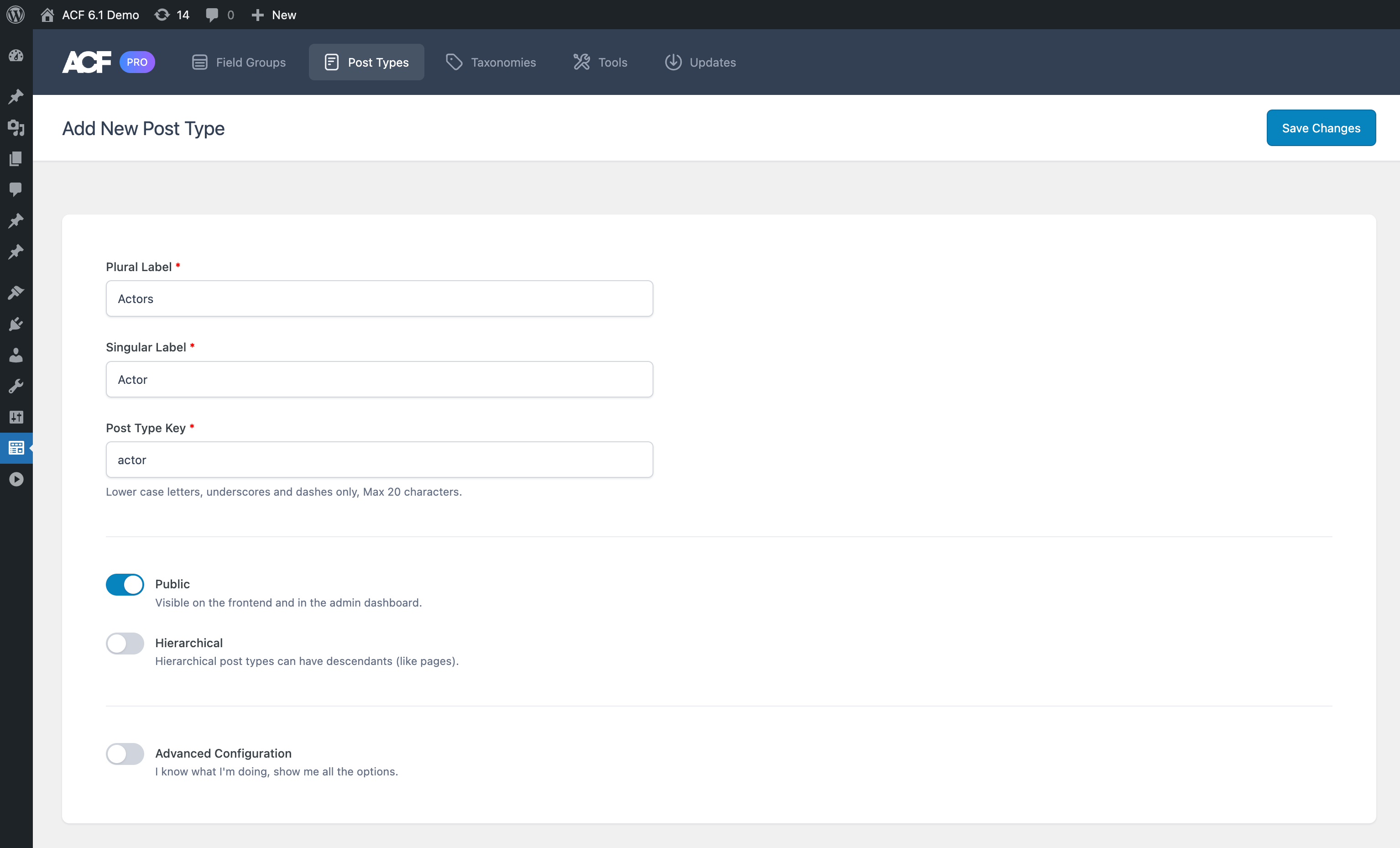
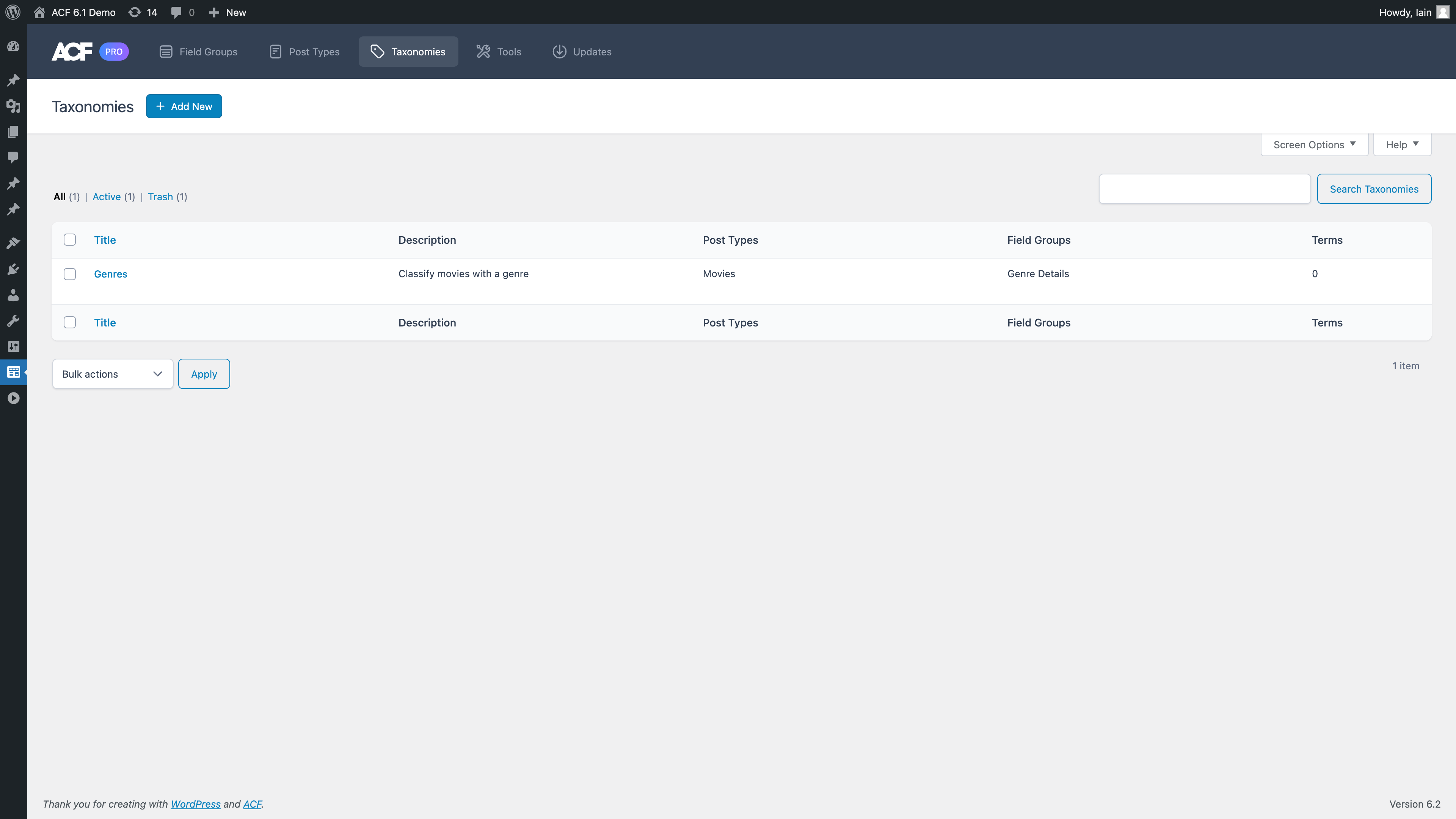
We’ve streamlined the workflow but made it fit with various ways to build your site:
- Create a post type then add a field group for it and define some fields.
- Create a post type then create a taxonomy.
- Create a post type then add an existing field group to be displayed when editing the post type.
It’s like the choose-your-own-adventure of content modeling, the ACF way:
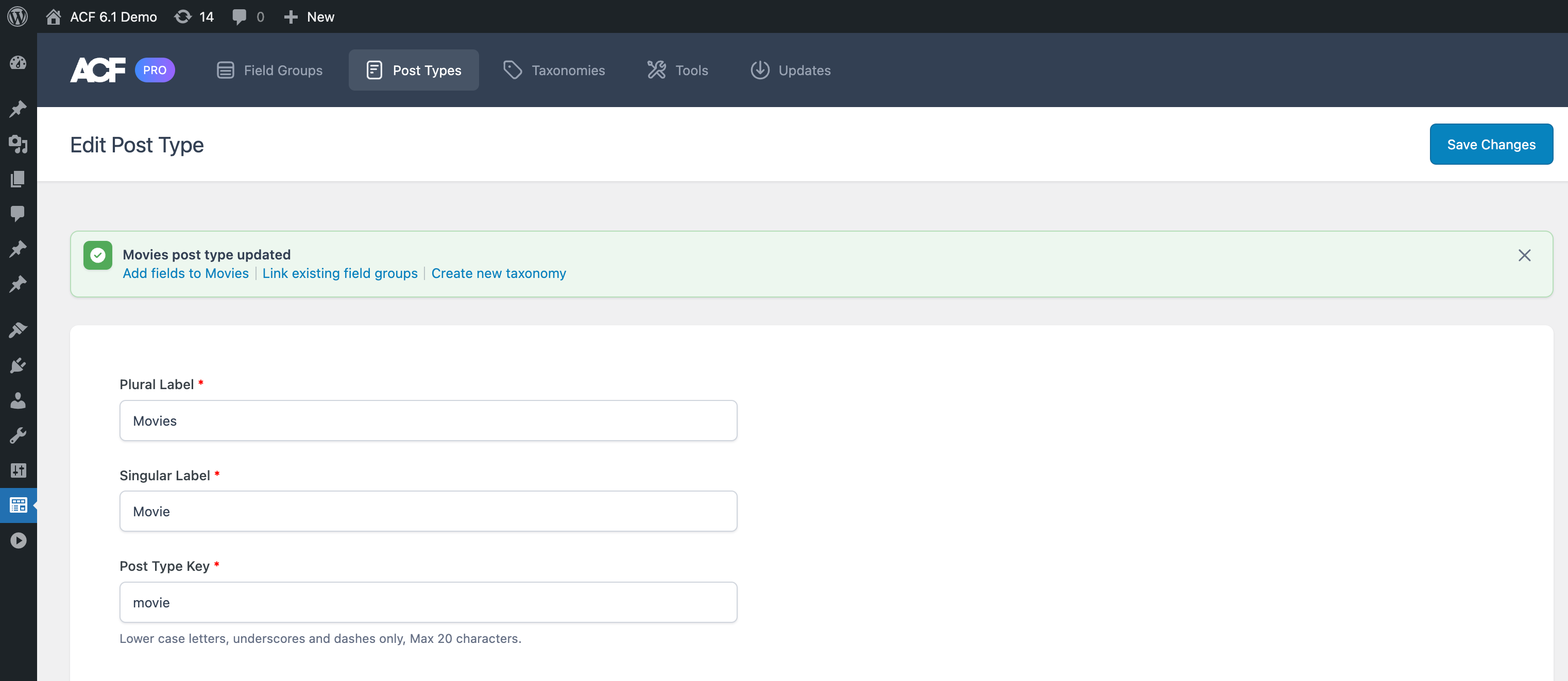
Import & Export
Our JSON sync as well as export and import tools have been updated to include post types and taxonomies registered with ACF. You can also export the PHP code for them to be used on sites where you don’t want to have ACF activated, making it easy to commit to source control.
We recognize many users have both the Custom Post Type UI (CPTUI) plugin alongside ACF and may want to consolidate post types, taxonomies, and fields into ACF going forward. To help with that, we have developed a dedicated import tool to migrate post types and taxonomies created with CPTUI to ACF.
Of course, not all ACF users will need this part of the plugin and will prefer to stick with their existing process. We’ve documented how to disable post types and taxonomies from the plugin admin here.
The post type and taxonomy feature is available in both the free and PRO versions of ACF. 
What’s In A Name?
Yeah, we get it, the plugin is called ‘Advanced Custom Fields’. Fields. But now the plugin does more! This isn’t a full rebrand, but you might see us going by just ‘ACF’ a bit more from now on.
Speaking of which, we’ve updated the name of our menu item in the WordPress admin sidebar menu to ‘ACF’ from ‘Custom Fields’ which better represents the full scope of the plugin and makes it a bit clearer for users to know where to go to get their ACF on.
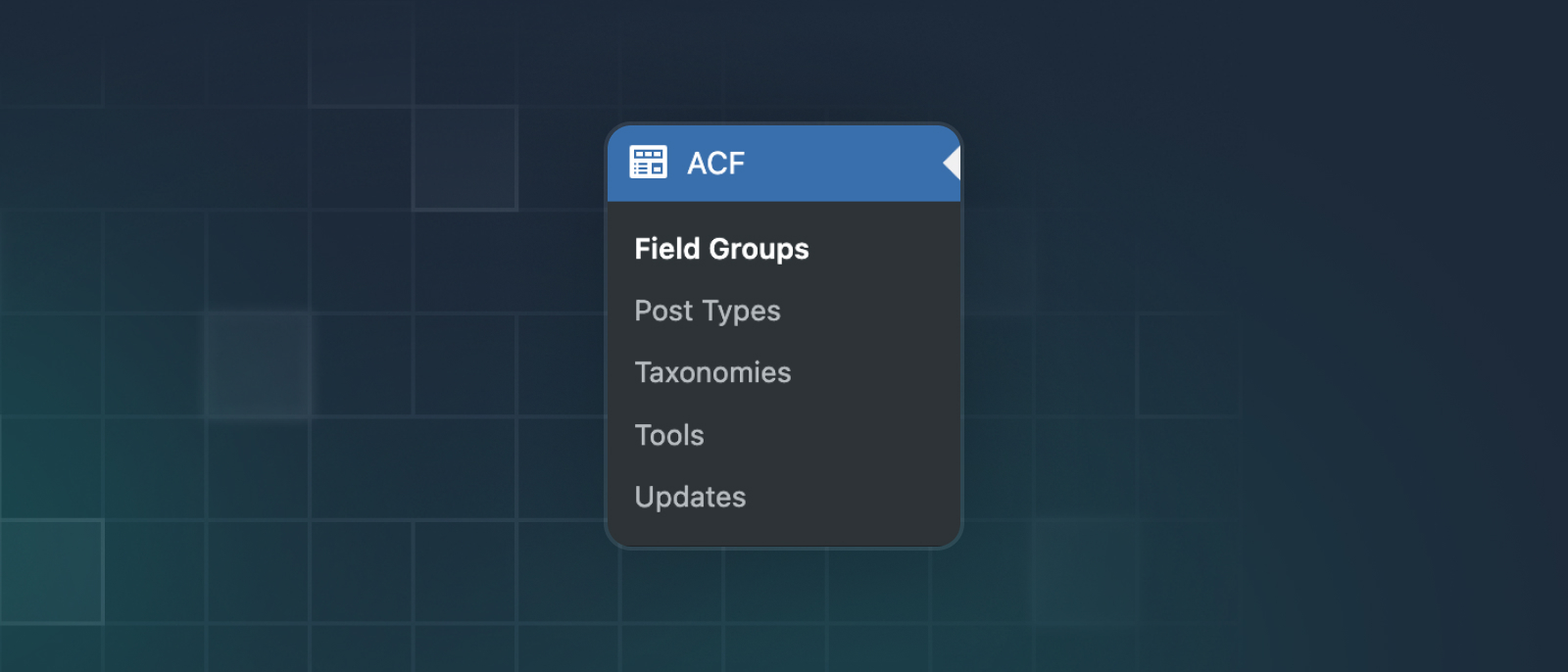
We’ve also updated the plugin’s top navigation bar to include links to the post types and taxonomy edit pages, and moved any third-party menu items to a ‘More’ sub-menu.
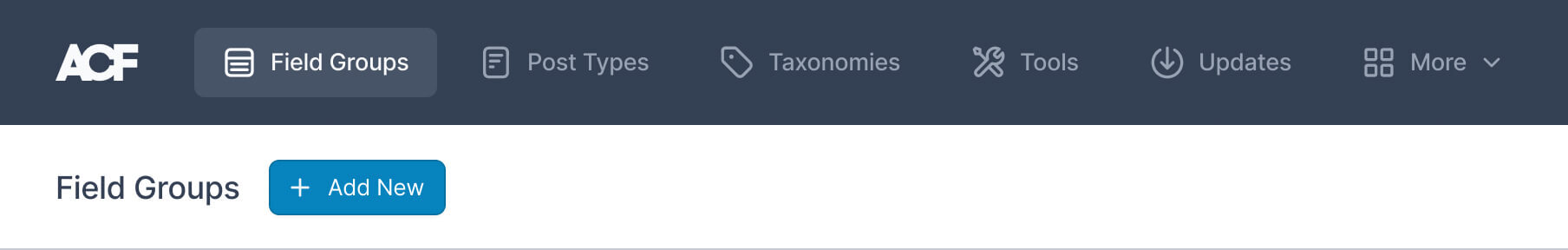
A Better Way to Choose Field Types
When deciding on which field to use, the existing UI simply listed the field types in a dropdown which didn’t always make things clear. Some fields have similar names – what’s the difference between a URL and Page Link field? What does the Flexible Content field do? How do I use the Clone field?
To improve that, we have introduced a ‘Browse Fields’ button next to the dropdown that when clicked opens a modal which showcases all the field types in an easy to search and informative way, with a description, visual representation of how the field will appear to editors, links to our documentation, and tutorials for the field where we have it.
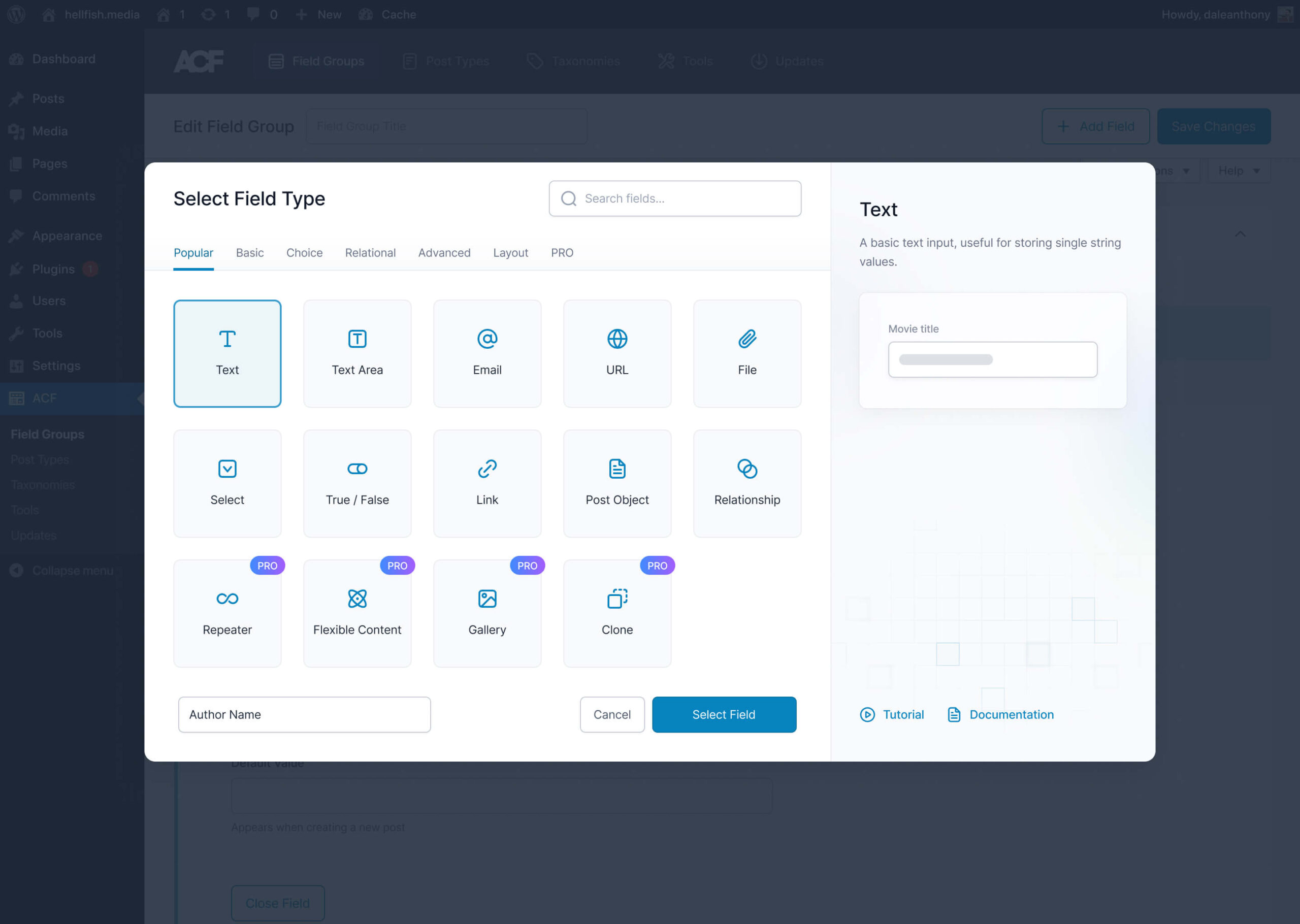
We have also improved the existing dropdown to make it easier to type-to-search for fields.
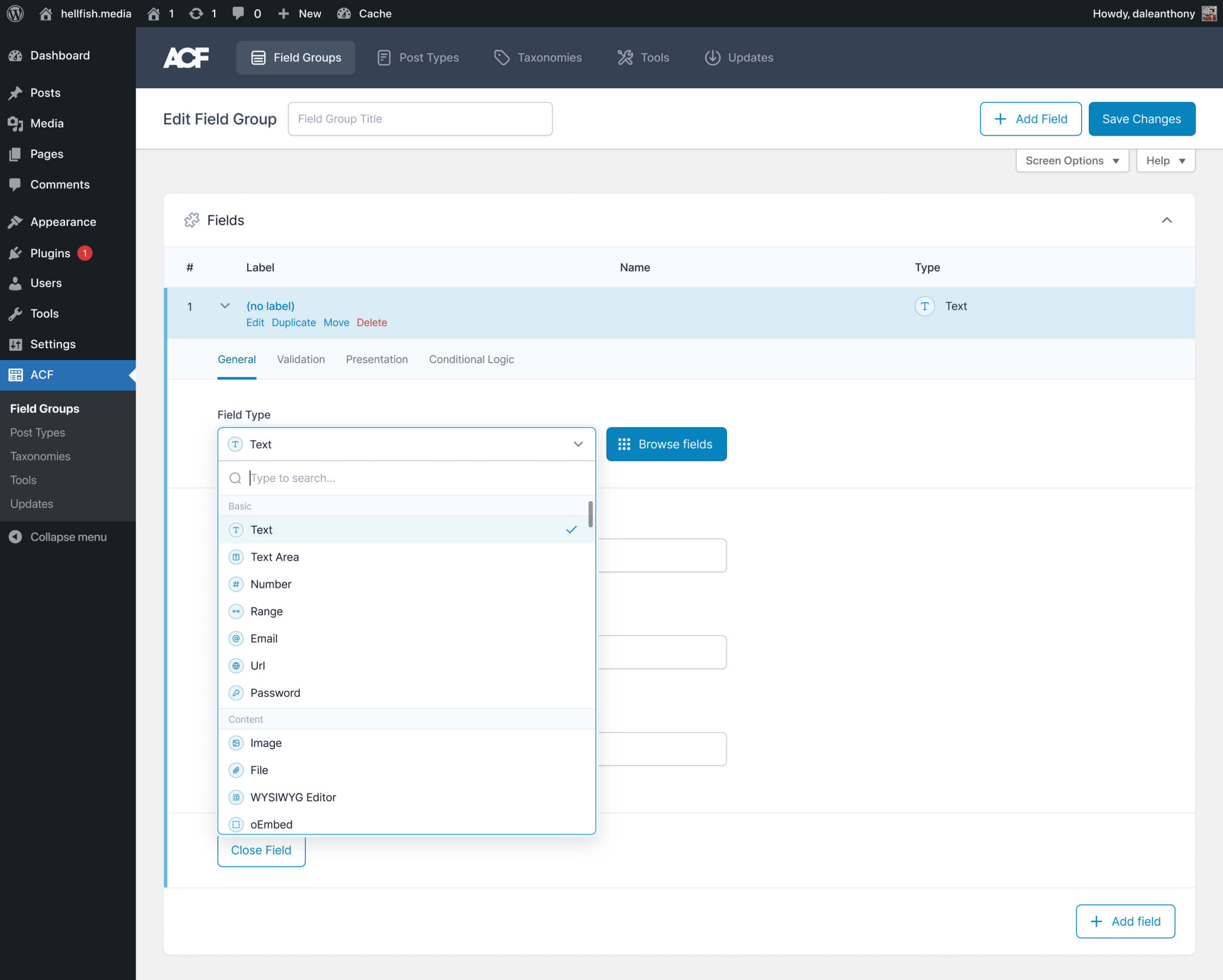
We’ve documented how to remove the ‘Browse Fields’ button in the admin here.
Other Improvements
This is an all-round big release, with the larger features already mentioned and some other important improvements. To coincide with the recent release of WordPress 6.2, ACF is also fully compatible with PHP versions 8.1 and 8.2 – no more notices or warnings thrown.
Filtering the Post Status for Post Object Fields
Due to a change in WP 5.9, draft posts were being returned in Post Object and Relationship fields when selecting post objects, instead of just published posts. This caused some confusion and required a filter to return only the published posts.
In ACF 6.1 we have defaulted the status of posts for these fields to published, but also added a new ‘Filter by Post Status’ control when defining the field, to give you full control of what posts your content editors can choose from:
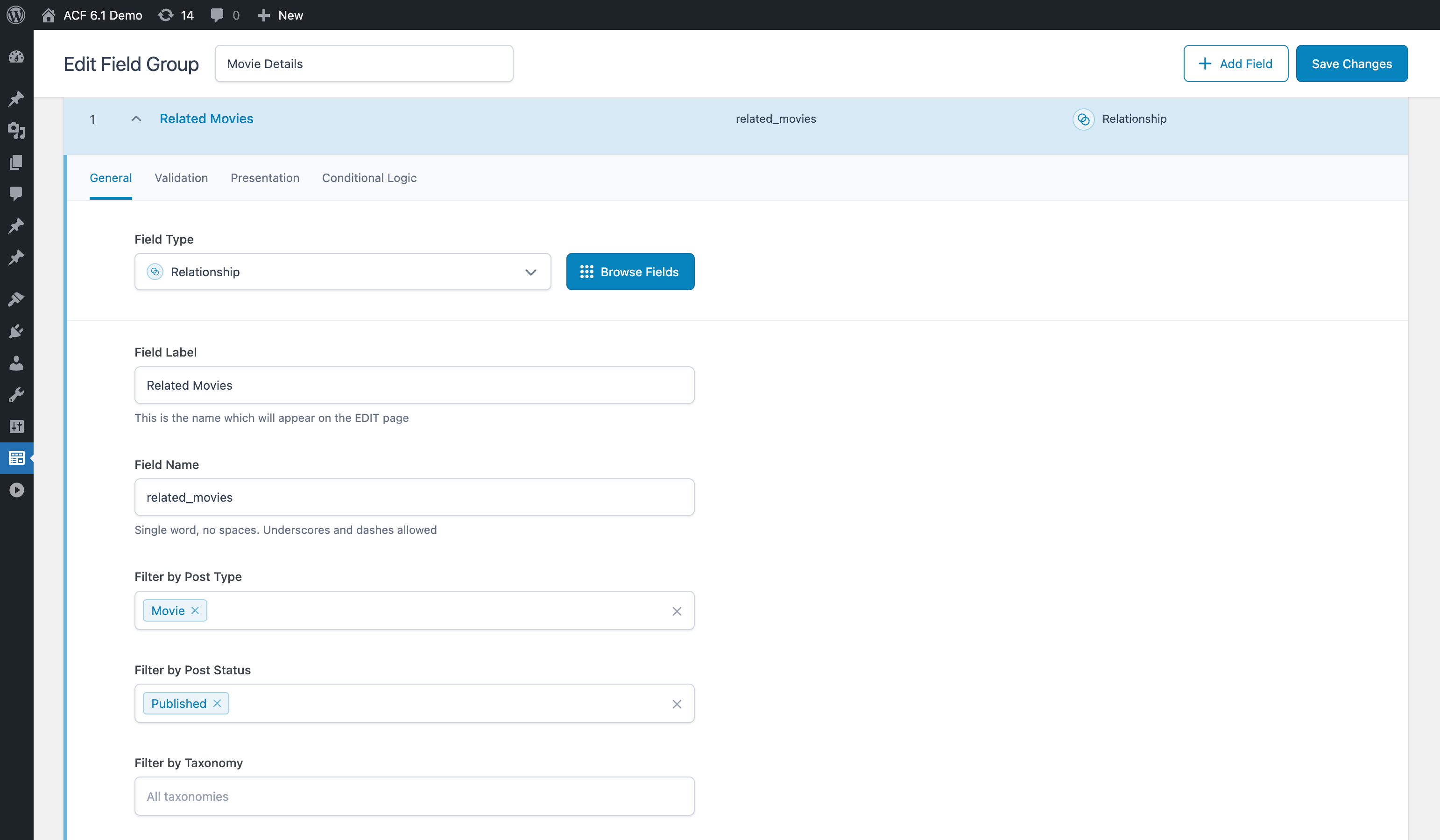
Customizing Field Settings Tabs
In ACF 6.0 we added a new tabbed layout for the field settings when editing field groups. In 6.0.6 we introduced a setting to disable the tabbed layout for power users. With this release we added an option to filter the tabs so other plugins can add custom tabs and arrange their fields in them. Learn more about adding custom settings tabs.
Improved Test Coverage
The engineers have had a busy few months, not least of all because they’ve been working hard shoring up our automated testing suite using Playwright, running automatically between GitHub and CircleCI. We now have more test coverage of the plugin with automated acceptance tests than ever before. Coupled with our beta release schedule and rigorous manual release testing, we are confident that each release will bring further stability to the plugin and give our users increased confidence when it comes to updating the plugin.
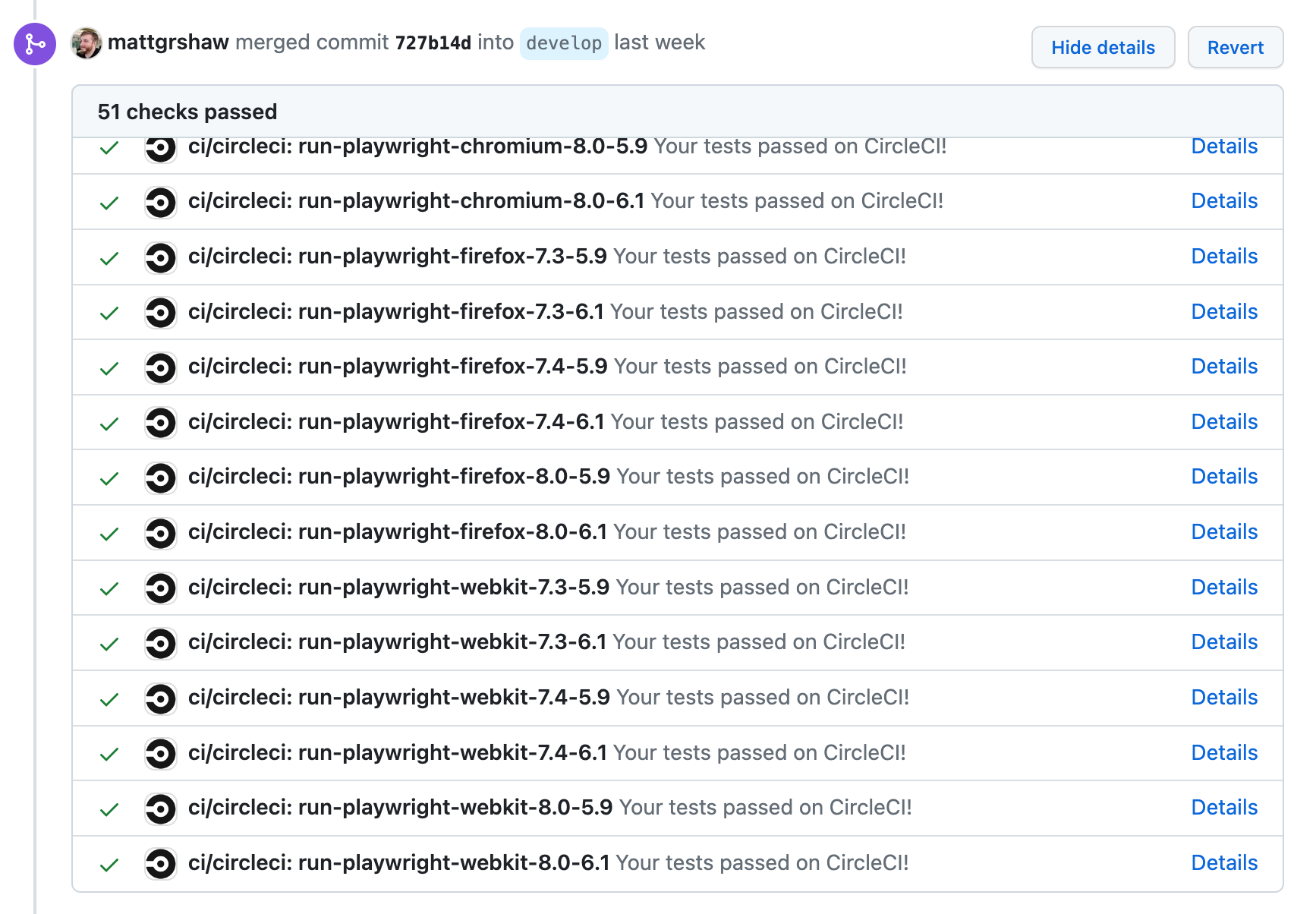
And More
These are just the highlights, there are more improvements and bug fixes bundled in this release. To see a full list of all the updates, take a look at the changelog.
Security Fix
This release also includes a fix for a potential security issue, where ACF might unserialize maliciously manipulated data which instantiates a class. This fix has also been backported to ACF 5 with the 5.12.5 release.
Automatic upgrades to 5.12.5 are not supported, and it will need to be manually updated. PRO customers can download it from their account, and users of the free plugin can download it from the WordPress plugin directory.
Once the 5.12.5 zip has been downloaded, you can update the plugin using your normal deployment system or manually on a site by logging into the site admin and navigating to ‘Plugins’ > ‘Add New’ > ‘Upload Plugin’ then choosing the 5.12.5 zip file. WordPress will ask you if you want to overwrite the existing plugin version to upgrade.
Translations
As you can imagine, shipping a whole new section of the ACF admin means many new strings. All of our new strings are localized in the free version of ACF, and so if you’d like to contribute new translations for your language, you can do this at translate.wordpress.org. These will then be imported into the plugin for our next release.
What’s Next
We’ve got a packed backlog with new features, improvements, and bug fixes to keep us busy over the next few months. We’ll be looking to address some long standing issues and focus on improving the content editing experience of our complex fields. Keep up to date with what we’re working on in our bi-weekly ACF Chat Fridays office hours.
Thanks to everyone in the ACF community who helped make this release possible! 
Are you excited about the new features and improvements in ACF 6.1? Let us know in the comments below or on Twitter.
Update: We’ve since released ACF 6.1.1 and 6.1.2 which resolve issues for users who call acf_add_local_field_group prior to the acf/init action.
For questions and help about this release, please contact our support team.
The post ACF 6.1 Release – Custom Post Type and Taxonomy Registration, Improved Field Type Selection and More appeared first on ACF.
Novedades de ACF 6.1 Beta 1 para WordPress: Registro de tipos de contenido personalizado y compatibilidad con PHP 8.1 y 8.2 🎉🥳
We’re excited to announce the first beta release of ACF 6.1 and ACF 6.1 PRO.
ACF v6.1.0-beta1 is now available with all new custom post type and taxonomy registration, an improved experience when selecting the type of field, PHP 8.1 and 8.2 compatibility and more! 

PRO users can find the release in their account, and Free users can find the release over on GitHub.
Custom Post Types and Taxonomies
WordPress is turned into a true CMS with custom post types (CPTs) and custom fields. ACF handles the latter, but typically developers register custom post types as the first part of site build, using code or another plugin. ACF users have been asking to bring this functionality into ACF for years and we’ve listened.
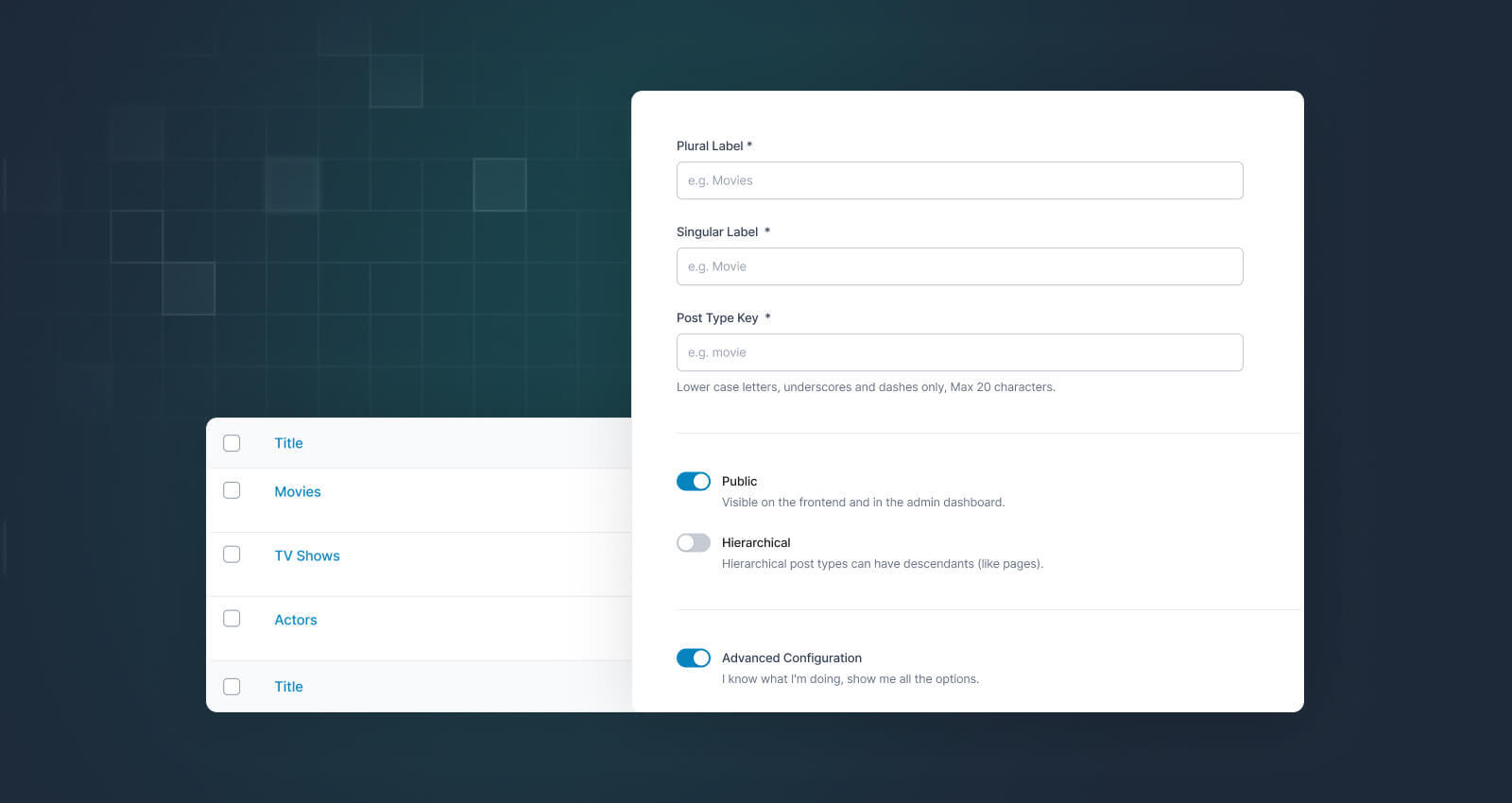
You can access and create custom post types and taxonomies using the new menu items in the admin menu sidebar, under the renamed “ACF” option.
Take a look at the demo Liam Gladdy recently gave at one of our ‘ACF Chat Fridays’ open office hours sessions:
For developers wishing to extend our new features, you can see the section below on adding custom tab settings, and there are filters throughout our code to help you do this. The main filters you’re likely to want to use are acf/post_type/registration_args and acf/taxonomy/registration_args. These filters pass the final built array of registration arguments which are passed to WordPress, with two arrays passed in – the final args parsed by ACF and the raw data stored on the ACF Internal Post Type.
If you want to disable ACF’s CPTs and Taxonomies completely, you can do this with the new setting ‘enable_post_types’. Doing this will disable ACF from loading or initializing any aspect of the feature.
add_filter( ‘acf/settings/enable_post_types’, ‘__return_false’ );
As you would expect from ACF, we’ve also made sure we’ve added filters to do most other things you’re likely to want to do, and we’re currently working on documenting all of them in time for the final release. Please let us know on Twitter if you have any questions about how to extend our CPT or Taxonomy implementations with filters while we complete the documentation.
Field Type Selection Improvements
Available for the first time in ACF 6.1.0-beta1 is a new way to choose which field type you need. When deciding on which field to use, the existing UI simply listed the field types in a dropdown which didn’t always make things clear. Some fields have similar names – what’s the difference between a URL and Page Link field? What does the Flexible Content field do? How do I use the Clone field?
To improve on that, we have introduced a ‘Browse Fields’ button next to the dropdown that when clicked opens a modal which showcases all the field types in an easy to search and informative way, with a description, visual representation of how the field will appear to editors, links to our documentation and tutorials for the field where we have it.
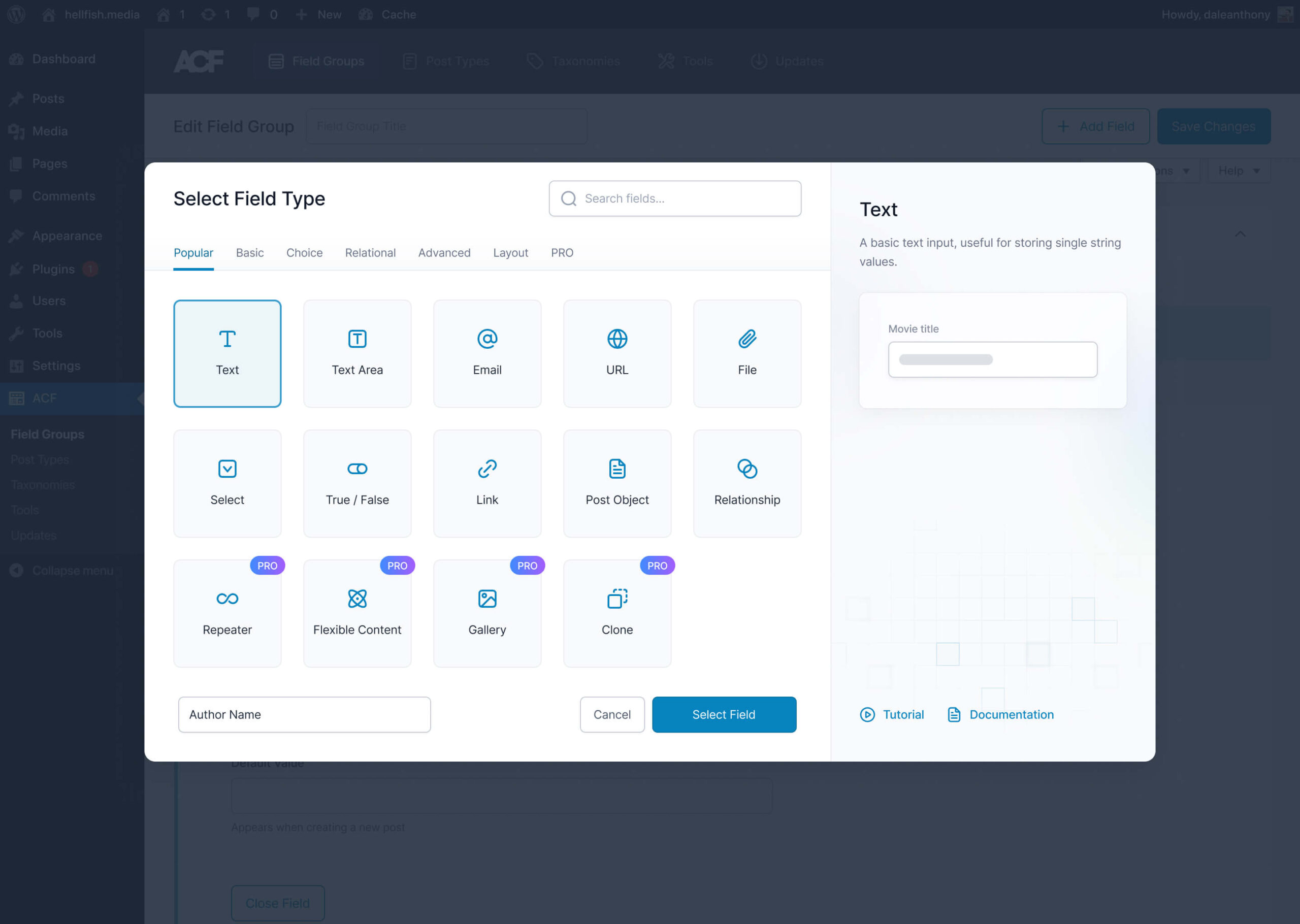
We have also improved the existing dropdown to make it easier to type to search for fields.
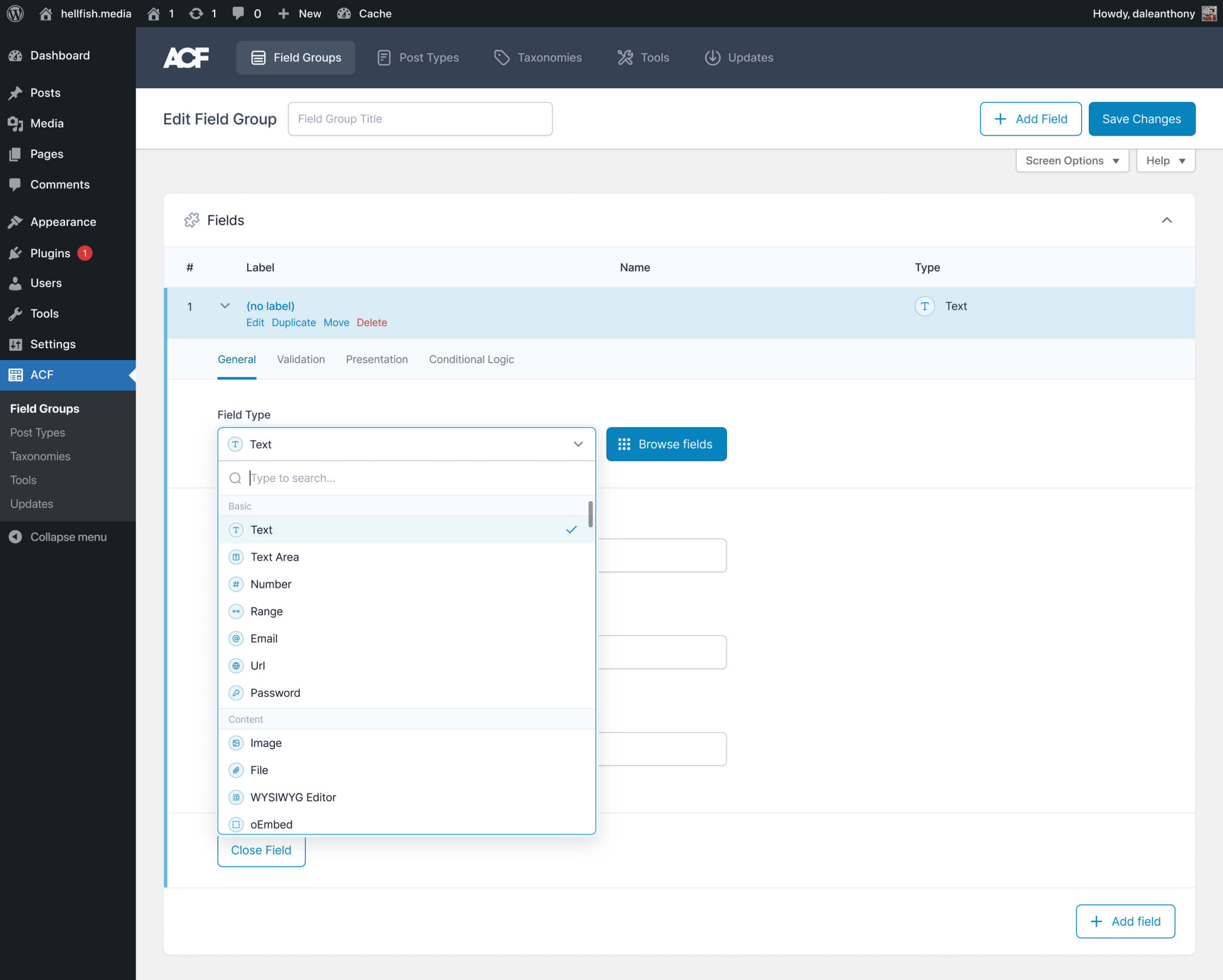
If you want to remove the ‘Browse Fields’ button in the admin, you can do this with the following filter:
add_filter( ‘acf/field_group/enable_field_browser’, ‘__return_false’ );
Other Features
Custom Tabs for Settings
With our new tab format introduced in ACF 6.0, plugins which add settings to ACF may wish to add whole new sections to either Field Group Settings, Individual Fields Settings, Post Type Advanced Settings or Taxonomy Advanced Settings.
To support this, we’ve implemented the following new filters and actions.
To add a new tab, the following filters have been added:
acf/field_group/additional_field_settings_tabs
acf/field_group/additional_group_settings_tabs
acf/post_type/additional_settings_tabs
acf/taxonomy/additional_settings_tabs
All of these pass one parameter, an array of $tabs as a named key array. For example, to add a new Tab called GraphQL Settings to every field, you’d use:
add_filter(
‘acf/field_group/additional_field_settings_tabs’,
function ( $tabs ) {
$tabs[‘graphql-settings’] = «GraphQL Settings»;
return $tabs;
}
);
We’ve also unified how third-party plugins should add individual settings (although all legacy actions will still work):
acf/field_group/render_field_settings_tab/$tab-key
acf/field_group/render_group_settings_tab/$tab-key
acf/post_type/render_settings_tab/$tab-key
acf/taxonomy/render_settings_tab/$tab-key
Each of these actions will pass you the relevant object being rendered: the field, the field group, the post type or the taxonomy. For example, to add a “Admin Only?” checkbox to our new GraphQL Settings tab we created earlier:
add_action( ‘acf/field_group/render_field_settings_tab/graphql-settings’, ‘render_custom_field_settings_tab’ );
function render_custom_field_settings_tab( $field ) {
acf_render_field_setting(
$field,
array(
‘label’ => ‘Admin Only?’,
‘instructions’ => »,
‘name’ => ‘admin_only’,
‘type’ => ‘true_false’,
‘ui’ => 1,
),
true
);
}
PHP 8.1 and 8.2 support
This release includes PHP 8.1 and 8.2 support. Please test this and let us know if you find any further issues on modern PHP 8 releases. WordPress 6.2 RC2 is required to support PHP 8.1 or 8.2 as well.
Translations
ACF 6.1 introduces many new strings for CPTs and Taxonomies that will require translation into other languages. Because we now source all our translations through translate.wordpress.org, these will not be available for translation until ACF 6.1’s final release is published to the WordPress plugin directory in the coming weeks. If you use ACF in a language other than English, most of the new features will appear in English until we’ve synced those translations into the plugin after 6.1’s final release.
Wrap Up
We’d love to hear from you once you’ve had a chance to explore ACF 6.1. Tomorrow night (17th March), we’ll be hosting a North America time zone friendly version of ACF Chat Fridays at 9pm UTC/GMT (5pm US Eastern Time) where you can come and ask our developers any question you like, or give us feedback and we’d love to see you there! You can register here.
Otherwise, please let us know your feedback or bug reports from the beta. We’re aiming to get the final release of ACF 6.1 out in the coming weeks, and your feedback helps make sure this release works for everyone.
We’d also like to take a moment to thank all of our GitHub developer preview users for their help in testing the ACF 6.1 alpha release.
The post ACF 6.1 Beta 1 Release appeared first on ACF.
Actualización de Advanced Custom Fields versión 6.0.7 disponible ahora – Novedades de WordPress.
Advanced Custom Fields version 6.0.7 is now available. This release contains some bug fixes and improvements while we continue to work on the next major release of ACF.
 Please find the release notes below. And for the latest ACF news, follow us on Twitter @wp_acf.
Please find the release notes below. And for the latest ACF news, follow us on Twitter @wp_acf.
Changelog
- Improvement – Removed unnecessary “Layout” prefix text in the admin UI for Flexible Content field layouts
- Fix – Dragging and dropping fields containing settings rendered as radio button groups no longer removes the selected value
- Fix – Using the WordPress default_page_template_title filter with two parameters no longer causes a fatal error
- Fix – Select2 inputs in the content editor are no longer receiving styles from the ACF 6 admin UI
- Fix – acf_add_local_field_group() now works with field group titles containing non-ASCII characters
- Fix – Flexible Content field no longer has a missing icon for the “Duplicate” button
- Fix – Clicking the “Add Field” button in a Flexible Content layout no longer adds an invalid field if there are other Flexible Content fields in the layout
- Fix – Edit buttons for ACF blocks now behave correctly inside reusable blocks
- Fix – Field settings rendered as a select2 field now correctly reinitialize when changing between field types
 Thanks to everyone who helped make this release possible.
Thanks to everyone who helped make this release possible.
Mejora de la Experiencia de Usuario en la Distribución de Contenidos Flexibles, Desactivar Pestañas de Configuración de Campos y Más – ACF 6.0.6
Advanced Custom Fields version 6.0.6 is now available! 

In our last release of 2022, we bring you a festive release of bug fixes (turkey) sandwiched between a couple of huge UX improvements. So just call me Santa, and let’s get into it!
Improved Admin Experience of Flexible Content Layouts
The Flexible Content field is one of the more powerful and complex field types ACF PRO has to offer. As a layout builder it has many uses for site development, and more often than not, ACF developers use it to create a page builder experience for their clients, like we saw with the recent Rareloop case study.
However, the user experience of adding and editing layouts hasn’t always been great for such an important field. When you have a large number of layouts, it can be hard to navigate and find the layout you need to edit.
For example, here is the UI in ACF 5.0:
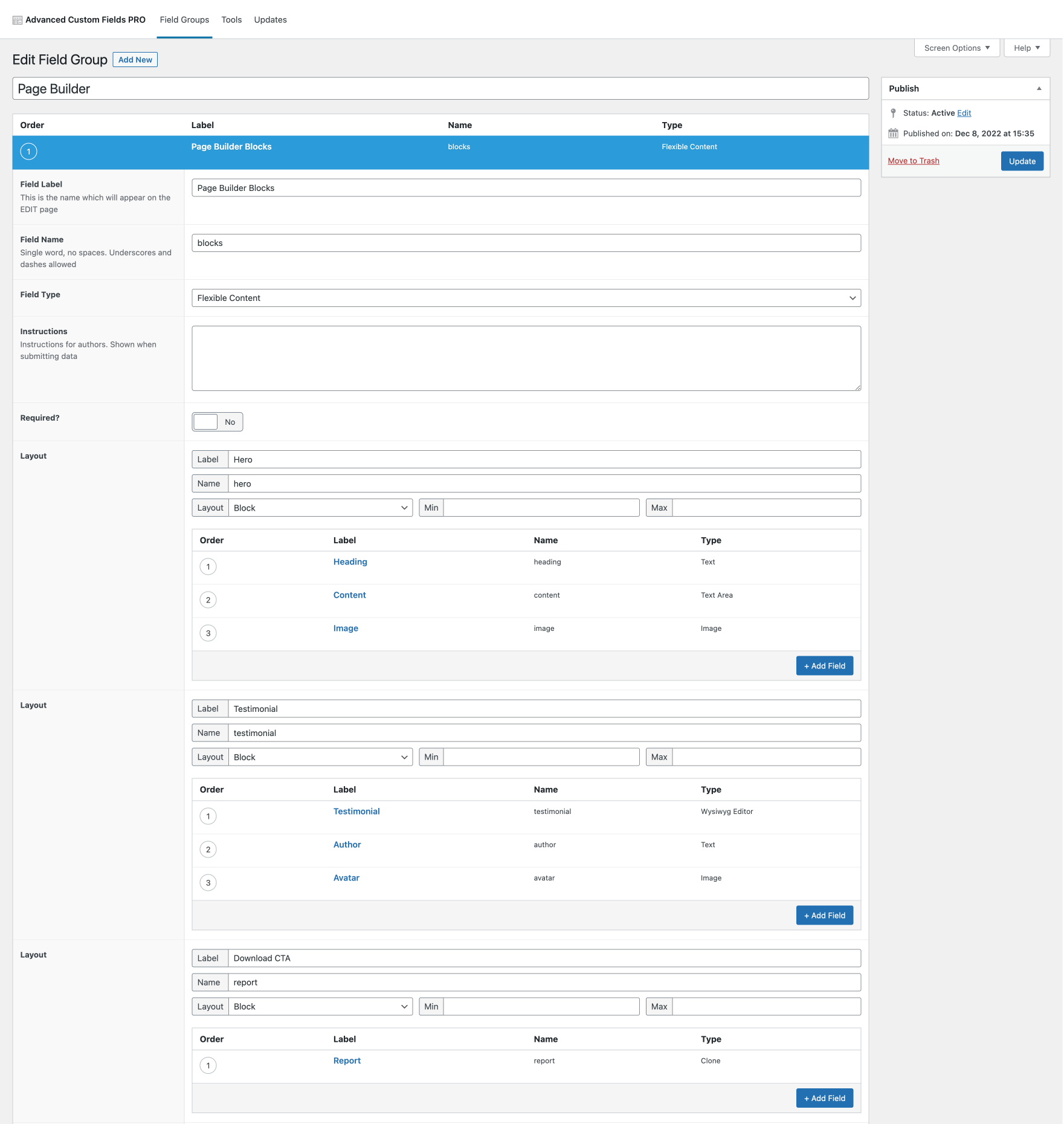
We gave the field a design refresh as part of the ACF 6.0 release but it just highlighted the issues with the UI and UX further:
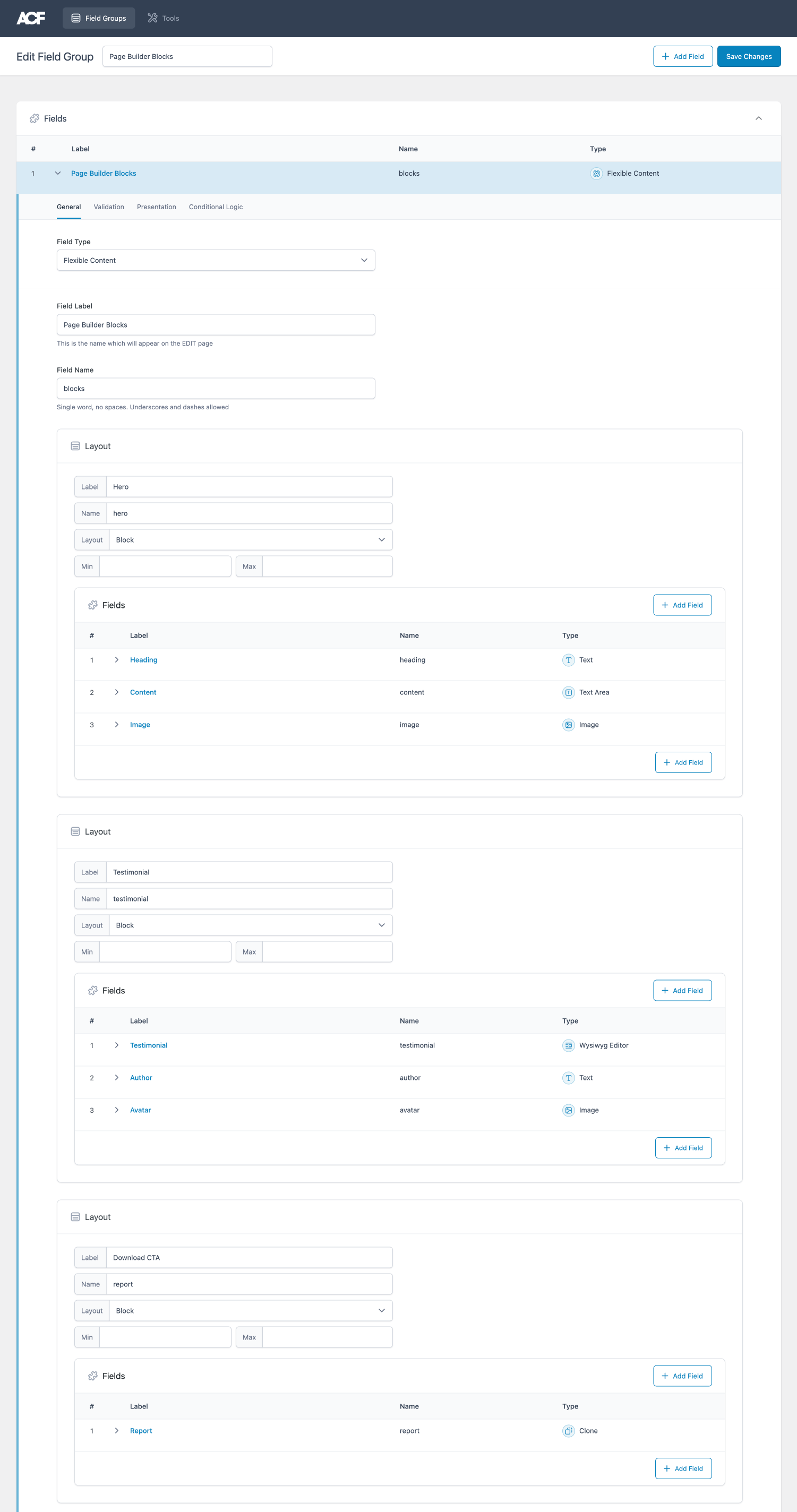
We’ve listened to some excellent feedback from our lovely customers and the team’s been hard at work designing and implementing a much improved experience when adding and editing layouts. With this release we’ve added:
- The layout name now appears at the top of the layout, making it easier to identify each layout.
- The ability to collapse layouts so you can easily see the other layouts you are working on.
- All layouts are collapsed by default to help regain some screen real estate and make it easier to navigate and reorder.
- Layout actions are now buttons that are always visible, instead of hidden links only revealed on hover, for deleting, duplicating, and adding layouts.
Let’s see how that looks now:
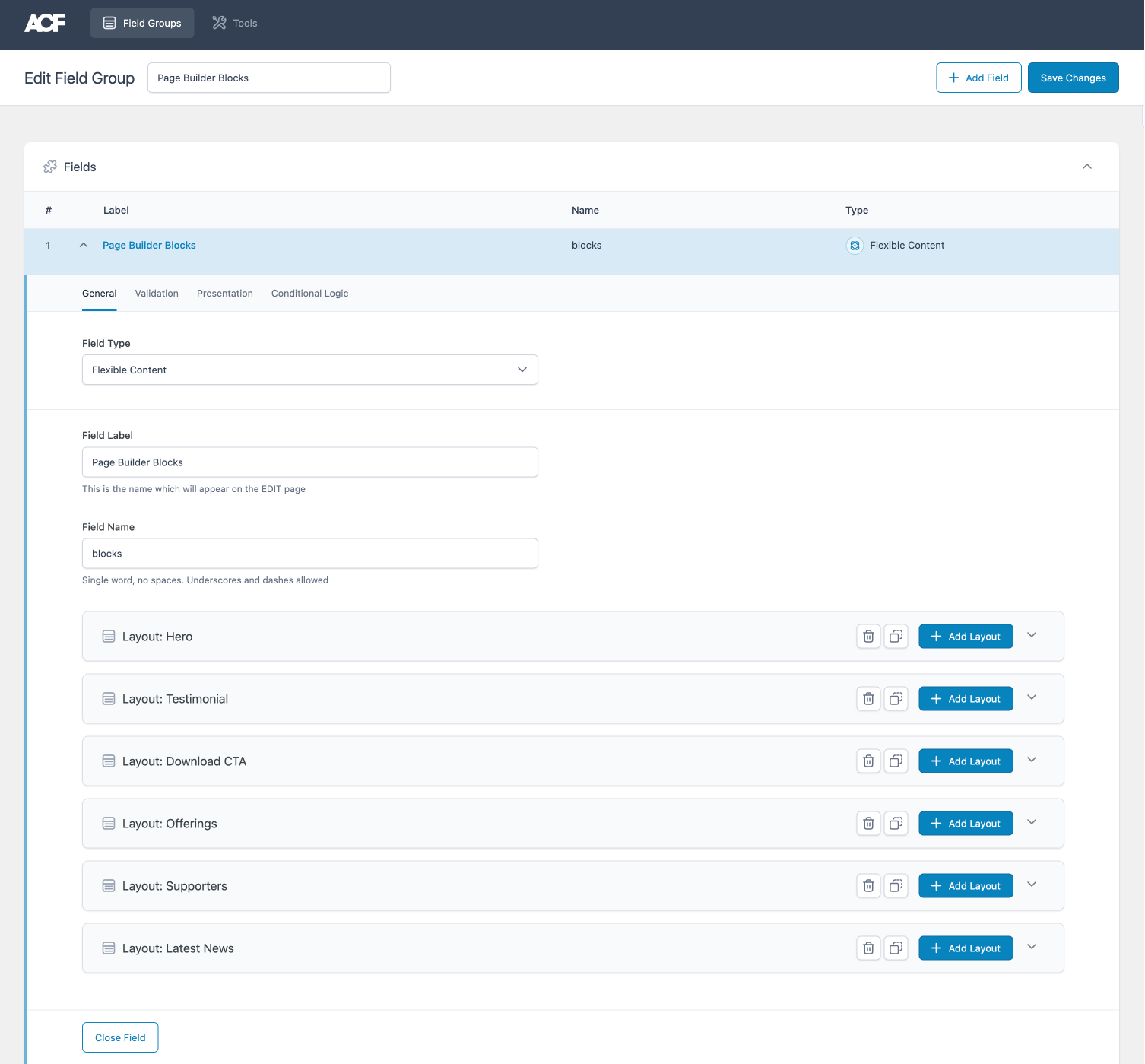
Which makes it so much easier to use:
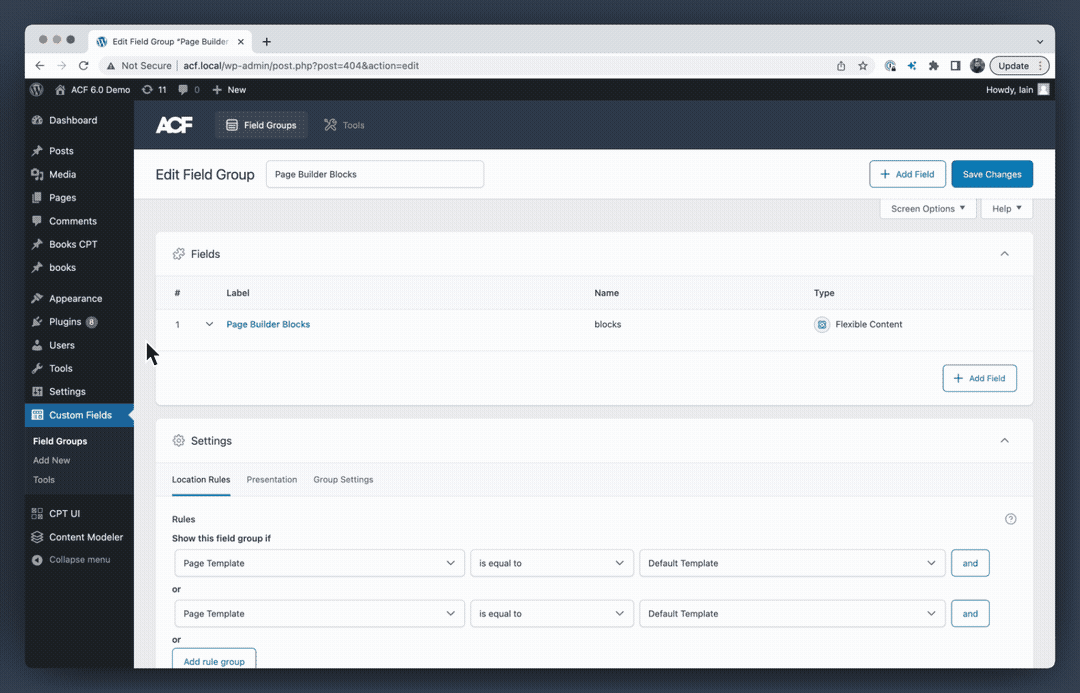
If you prefer your layouts to be open by default, as they were previously, then you can use the acf/fields/flexible_content/layout_default_expanded filter to enable that:
add_filter( ‘acf/fields/flexible_content/layout_default_expanded’, ‘__return_true’ );
We hope this is a welcome change to the Flexible Content field user experience, and allows you as developers to define layouts faster and easier. 
Disable Tabbed View for Field Settings
Our 6.0 release came with a fresh new UI and we acknowledge this was a big change for many of our users. One of the biggest challenges that our more experienced users found with the release was the reorganization of the field settings into different tabs. Although this logical grouping of the field settings makes it easier for some users to create and edit fields, and reduces the vertical height of the field settings panel, it did impact the workflow of others – something we most certainly didn’t want to do.
We have listened to user feedback and as of this release there is a new ‘Screen Options’ setting to turn off the field settings tabs, which puts all the field settings in one large panel like it was in ACF 5.0:
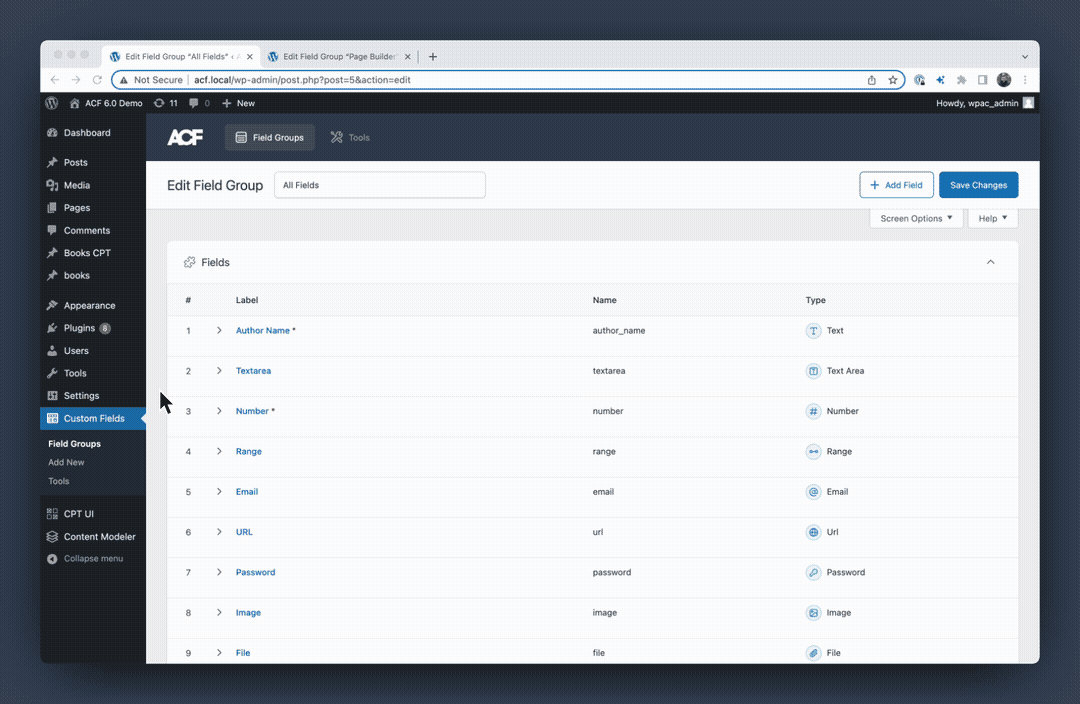
For those users who want to remove the tabs programmatically on all their websites, the acf/field_group/disable_field_settings_tabs filter is your friend:
add_filter( ‘acf/field_group/disable_field_settings_tabs’, ‘__return_true’ );
Faster Loading of the Field Group Editor
As part of our continuous improvement of the 6.0 UI, we’ve changed how the field JavaScript is initialized which resolves performance issues in the Field Group editor when fields have numerous subfields. This was especially evident for Safari users.
 Thanks to everyone who helped make this release possible.
Thanks to everyone who helped make this release possible.
Are you excited about the new improvements to the Flexible Content field UI or anything else in 6.0.6? Let us know in the comments below or on Twitter.
Changelog
- New – Flexible Content field now has a new admin user experience when editing layouts
- New – Tabs for field settings in the field group editor can now be disabled via a new “Field Settings Tabs” screen option or with the new acf/field_group/disable_field_settings_tabs filter
- Improvement – General field settings tab now selected by default when a field is opened
- Fix – Sub fields are no longer initialized by their parent, resolving performance issues when field groups contain many nested sub fields
- Fix – Frontend forms now disable the submit button after click to prevent multiple submissions
- Fix – Unknown field types no longer display broken HTML in the field group editor
- Fix – Returning an empty string via the acf/blocks/no_fields_assigned_message filter will no longer result in blocks without fields assigned having an extra wrapping div
- Fix – Sites with WPML enabled no longer experience failed ACF updates due to license errors
- Fix – Buttons featuring icons no longer have display issues when using RTL languages
The post ACF 6.0.6 Release – Improved Flexible Content Layout UX, Disable Field Settings Tabs and More appeared first on ACF.
¡Claro! El nuevo título optimizado para SEO y atractivo para Google sería: ‘Actualización de WordPress: ACF 6.0.5 con importante corrección de errores’.
Advanced Custom Fields version 6.0.5 is now available. This release contains an important bug fix for both the ACF and ACF PRO plugins, which we hope you enjoy.
 Please find the release notes below. And for the latest ACF news, follow us on Twitter @wp_acf.
Please find the release notes below. And for the latest ACF news, follow us on Twitter @wp_acf.
Changelog
- Fix – Uploading multiple files nested in a subfield no longer causes a fatal error when using basic uploader (props @JoKolov)
 Thanks to everyone who helped make this release possible.
Thanks to everyone who helped make this release possible.